billingsMentor Help Center
1. What is Billings Mentor?
billingsMentor is an interactive guidance system for the Billings Method. It assists you in making a complete and proper description of your fertility symptoms. It also helps you to identify your Peak of fertility and your Basic Infertile Pattern (BIP),
according to your descriptions of your daily fertility symptoms. It interprets the rules of the Billings Method for your symptoms.
Personal Requirements for using billingsMentor
2.Requirements
You must have a basic understanding of the Billings Method of natural fertility regulation. You should read the following web page during the first few days: Introduction to the Billings Method.
You must answer the billingsMentor questions pertaining to your fertility history.
You should cease to take contraceptive medication and any patches or implants should have been removed or reached their expiry date before you begin recording your symptoms.
Using barrier methods during intercourse, when intercourse is advised against, can cause confusion. In any case intercourse should be avoided until billingsMentor indicates that it has recognised your fertility patterns or gives some other advice. Seminal fluids and secretions
due to intercourse may delay learning the patterns of your symptoms. The changing developing pattern of symptoms leading to the Peak of fertility can be confused by intercourse. Of course your timing of intercourse will depend on whether
you are seeking to achieve or avoid pregnancy.
Read these sections from this manual before entering any observations: Sensation and Appearance.
It is important to record intercourse and
seminal fluid (if intercourse occurs in the evening then seminal fluid is normally present on the next day).
Beginners should not enter backdated observations because your descriptions of your fertility symptoms are guided by the billingsMentor
system. billingsMentor may ask questions that require you to recall details about your observations.
NEVER DO INTERNAL INVESTIGATION TO OBSERVE YOUR FERTILITY SYMPTOMS. ONLY RECORD WHAT YOU SENSE AT THE VULVA AND SEE NORMALLY.
3. What billingsMentor does
There have been several computer systems developed in the past for charting fertility symptoms for the Billings Method. These “first generation” systems produce a chart based on the woman’s descriptions of her daily fertility symptoms and
the stamps that she chooses.
billingsMentor is a “second generation” system which builds on a long period of research into how women describe their fertility symptoms, and the expert understanding of what is necessary and sufficient to describe symptoms under the Billings
Method.
billingsMentor performs the following tasks:
- guides the beginner in developing a description of her fertility symptoms;
- analyses the sequence of daily symptoms seeking to identify patterns of fertility and infertility;
- attempts to identify the Peak of fertility in a cycle or in the case of returning fertility;
- attempts to identify a Basic Infertile Pattern (BIP);
- generates a fertility chart based on the above analyses, according to Billings Method format
- interprets the rules of the Billings Method for the above information
billingsMentor may not be successful in tasks 3 and 4, and hence in task 5.
If, after a reasonable interval of time, billingsMentor determines that it has not been of assistance it will inform the user. The user has the option to seek the advice of a fertility educator through the system. billingsMentor may also
inform the user about some unexplained symptoms.
The performance of billingsMentor is dependent upon the woman making a satisfactory entry for all the data that is requested.
The user can override billingsMentor and identify her Peak of fertility and her BIP. Either way, billingsMentor uses the information to generate a complete Billings Method chart, enumerating the chart with the 1,2,3 count of the early day
rule (rule 3) of the Billings Method.
billingsMentor records all the information that the user enters in a web database held on the billingsMentor server.
If the user requests help from a fertility educator messages can be exchanged. Messages are logged in the web database and can be viewed at any time.
4. What billingsMentor does not do
The sole purpose of this web service and the underlying software is for the recording and display of fertility information in conjunction with the use of the Billings Method of natural fertility regulation. Except for liability that is unable by law to
be excluded, the web service and the software are provided without warranty of any kind on its use in conjunction with the Billings Method for the purpose of avoiding a pregnancy or achieving a pregnancy. Should the software prove defective
in the recording or display of fertility information or in its interpretation of the rules of the Billings Method of natural fertility regulation, or should the user become pregnant when using this software to record and display their
fertility symptoms and apply the rules of the Billings Method, or should the user fail to become pregnant when using this software to record and display their fertility symptoms and apply the rules of the Billings Method, or should the
user withhold information requested by the software, or should the user make false declarations to the software, the entire risk of the outcome and cost for any medical or health services is borne by the user AND NOT Webmatics OR ITS SUPPLIERS,
LICENSORS OR RESELLERS. NO USE OF THE SOFTWARE IS AUTHORIZED EXCEPT UNDER THIS DISCLAIMER.
5. Contact us
There are two ways to contact us.
1. Using the Contact button on the billingsMentor home page.
2. There is a Send Message button on the main menu. Replies are displayed automatically. All messages are held on the server database and can be viewed in sequence. The messaging function is part of the web service and does not use email.
1. What is the billings Method*
The Billings Method is a means of natural fertility regulation that does not require any form of rhythm counting, temperature taking, drugs or devices.
The Billings Method has great success in helping couples achieve a pregnancy where their fertility
may have been in doubt.
There are four simple rules of the Billings Method which are applied whether the couple wishes to achieve or avoid pregnancy.
Every woman has a right to knowledge and understanding of her fertility and reproductive
health.
Hormones
Natural fertility symptoms are controlled primarily by the ovarian hormones, namely estrogen and progesterone.
The level of estrogen rises for several days before ovulation and then drops sharply, shortly before the time
of ovulation. Estrogen stimulates the crypts of the cervix to generate a few different types of mucus that are critical to the transmission of sperm in the process of conception. This cervical mucus can usually be seen as a discharge.
It also produces sensation at the vulva of which the woman can become aware once she realises the possibility.
The level of progesterone rises shortly before ovulation, causing the cervix to become closed by thick mucus. It continues to
rise for a number of days and then gradually falls until menstruation when the level drops below that necessary to maintain the lining of the uterus and so bleeding occurs.
Keeping a record of your fertility symptoms.
2. Rules of the Billings Method*
The Early Day Rules (rules that apply before a peak is recognised)
Rule 1: Avoid intercourse on days of heavy bleeding during menstruation.
Rule 2: Alternate evenings are available for intercourse when these days have been recognized as infertile (see
Basic Infertile Pattern).
Rule 3: Avoid intercourse
on any day of change that interrupts the Basic Infertile Pattern. Allow 3 days of Basic Infertile Pattern afterwards before intercourse is resumed on the fourth evening. Rule 2 continues.
The Peak Rule
Rule 4: When the Peak is identified
following a change from the BIP, the Peak Rule is applied. From the beginning of the fourth day following the Peak until the end of the cycle intercourse is available every day at any time.
To Achieve pregnancy
To achieve pregnancy, intercourse
is recommended around the Peak day.
* Dr Evelyn Billings & Dr Ann Westmore, The Billings Method, Penguin
Books Australia Ltd, 2011.
3. Recording Observations of your Fertility Symptoms
If the woman keeps a record of her fertility symptoms it is possible to recognise patterns in the symptoms. These patterns signify times of fertility or possible fertility, and times of infertility.
The words that you use to describe your observations
convey the changing or unchanging nature of your symptoms and thereby enable you and billingsMentor to recognise your patterns of fertility and infertility.
Always use the same word to describe a recurring symptom.
Recording is made in
the evening of the most significant characteristics noticed throughout the day. Observations are made without preceding genital contact so that the observations will not be confused by any secretions due to intercourse or contact.
There
are two types of fertility symptom to observe and record.
4. Sensation
You need to be up and about so that any cervical mucus can influence the sensation at the vulva.
The vulva has a very high density of sensor cells that are capable of detecting small quantities of discharge arriving from the cervix and/or the vagina.
Don’t use your finger to try and identify sensation.
Observations are made without prior genital contact so that the observations will not be confused by any secretions due to intercourse or contact.
Awareness of the sensation at the vulva
may be suppressed or confused by wearing tight clothing or panty liners.
There are not many different words that English speaking women use for describing sensation at the vulva. The sensations experienced range from “dry” to “wet”, and
from “sticky” to “slippery”. “Dry” is the least fertile sensation, “slippery” is the most fertile sensation. A changing developing pattern occurs in the lead up to the Peak. It culminates in a slippery sensation.
Some women fail to discriminate
between the various meanings of “wet”. If you feel wet then use the description “wet”. However consider whether “damp” or “sticky” would be a more appropriate descriptor. Women feel wet when menstruation begins. You may feel both wet and
slippery at times near the Peak, in this case slippery is more significant.
The word “dry” is the normal descriptor used in the case where nothing is felt.
Record general information in the remarks field. Always use the same word(s) to
describe a recurring symptom.
A fertile pattern changes from day to day, progressing from a sensation of stickiness or dampness to slipperiness often with visible clear or cloudy strings of mucus until the Peak symptom, when the vulva
is slippery, swollen and has a heightened sensitivity.
Intercourse
Record intercourse for the day/evening on which it occurs. This allows billingsMentor to serve you best by reminding you of the day after intercourse in the pre-ovulatory
phase (see rule 2).
It is important to record intercourse and seminal fluid so that the associated symptoms are not used in determining a BIP. Otherwise an incorrect BIP might be determined.
Recording intercourse also allows you to review
dates from which pregnancy could possibly have occurred.
5. Appearance of the discharge
The appearance of any discharge can be checked when visiting the toilet. Internal investigation is never used. There may not be any discharge at all.
You need to be up and about so that any discharge can present itself at the vulva and be seen.
If a discharge
is seen then there will be a characteristic that is obvious. The characteristics that may suggest themselves are bleeding, fluidity (or texture), colour and quantity. Only one or two of these characteristics may be relevant in an observation
for a particular day.
Describe the appearance of the discharge at the vulva, not how it looks after it has deposited on your underwear. If a stain on your underwear is the only thing that you notice during the whole day then record this.
In this case, it is likely that there has only been a small amount of discharge.
Always be concise in your description. Record general information in the remarks field.
Always use the same word(s) to describe a recurring symptom. Bleeding
can be associated with other events besides menstruation.
Bleeding may be a sign of fertility. All bleeding must be recorded. If you report bleeding or clots or spots of blood (check boxes are provided) then there is no need to describe
the amount of blood. You can add this information in the remarks field if you wish.
Fluidity. When there is sufficient quantity of discharge you will be able to observe how fluid it is. During the fertile phase the discharge may be highly
fluid and hang down rather like raw eggwhite might (“stringy”). Do NOT stretch the discharge, this can be very confusing. If it is “stringy” then it may stretch. However “stringy” is a sufficient description in this case.
Coloration of
the discharge may be a sign of small quantities of blood, or dried blood. Typical blood coloration is pink or brown, even black. Other coloration can occur in the absence of bleeding, ranging from clear to cloudy or opaque, or from colourless
to white to yellow. Green is a sign of possible infection.
Quantity: Even if there is only a little amount of discharge this should be recorded. The presence (of a “trace”) may be the only characteristic that you can observe.
Record all
bleeding and anything else that is requested. There may be no discharge at all.
Do not stretch the discharge. If it is “stringy” then it might stretch. However “stringy” is a sufficient description in this case.
The word “slippery” is
only used to describe a sensation felt at the vulva. How the discharge feels to the fingers is irrelevant.
Seminal Fluid
After intercourse in the evening, the discharge of seminal fluid may continue for several hours during the next day.
Seminal fluid can be recognised and differentiated from other discharges, so it is good practice to note its presence.
6. Basic Infertile Pattern
The Basic Infertile Pattern is an unchanging pattern (day after day) of your fertility symptoms (sensation and appearance combined) and reflects cervical inactivity. In cycles of average length it is recognized by one of two possible patterns:
-
Unchanging dryness, or
-
Dry vulva with a small amount of discharge seen, and which is the same every day.
-
Non-dry vulva with a small amount of discharge seen, and which is the same every day.
Your Basic Infertile Pattern remains the same day after day, cycle after cycle.
Figure (a) shows how the chart appears before a BIP with discharge is recognised. Figure (b) shows how the pattern of unchanging discharge is charted after the BIP is recognised.
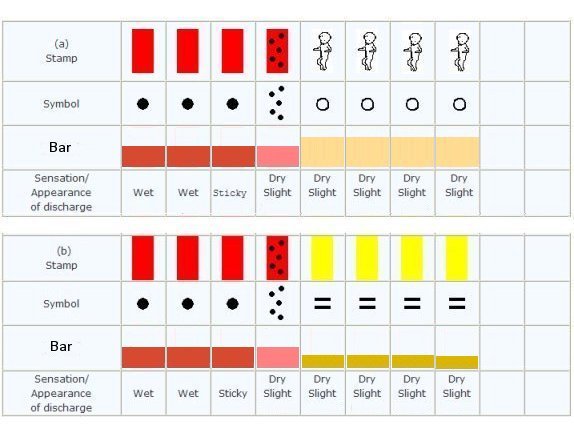
Long Cycles and Breastfeeding
A long cycle is defined as longer than 35 days. If long cycles occur continuously or there is breastfeeding (no ovulation) then the BIP may be a combination of both types of pattern.
Point of Change
The BIP is interrupted when there is a change in either sensation or the appearance of the discharge or both. If you are fertile the BIP is ultimately interrupted by a changing developing pattern leading to the Peak of fertility.
7. Peak
If you are fertile then the BIP is ultimately interrupted by a changing developing pattern leading to the Peak of fertility.
The diagram shows an example chart with a changing pattern of fertility. The ovary is producing greater and greater amounts of oestrogen. The cervical mucus is changing from being sticky/damp to that giving rise to a wet, slippery sensation.
Clear strings of mucus may be noticed. The maximum amount of mucus may diminish and a slippery sensation continue for a day or two.
The last day of the slippery sensation is the most fertile day in the cycle and is termed the Peak because it is the peak day of fertility and is associated with a heightened sensitivity and swelling of the vulva.
The Peak is marked with an ‘X’ at the top of the bar or on the white baby stamp or the symbol . This can only be marked in retrospect (on the following day) when there is no longer any lubricative sensation at the vulva.
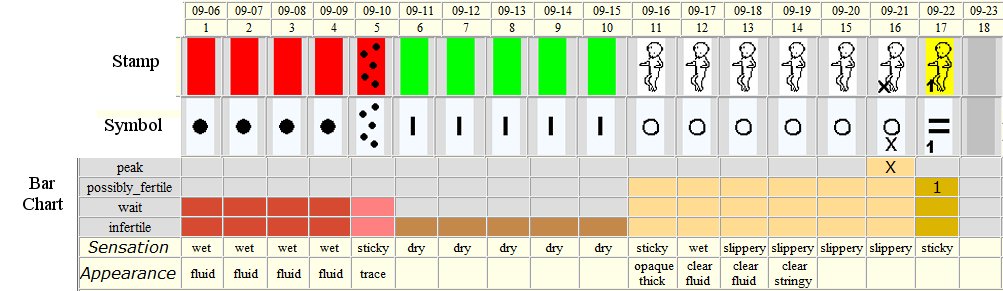
1. Registration
You must register before you can use billingsMentor.There are three steps to register:
- Read and accept the conditions of use, then receive a UserID and Password.
- Select your privacy options.
- Declare your fertility history.
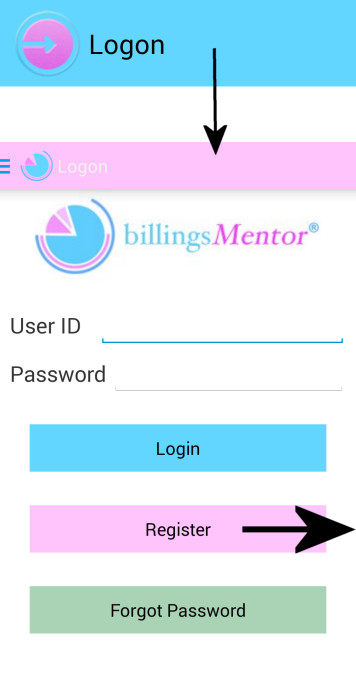
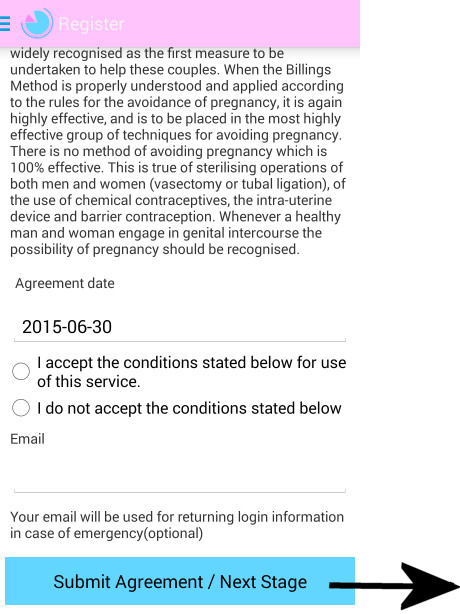
2. User Id and password
Your user ID and password are provided in response to the first step in the registration process, when you submit your End User Agreement, accepting the terms and conditions of use of the service and the underlying software.
You must take steps to record or memorise your user ID and password because they are not available again from the system.
You can then use the logon form whenever necessary. If you have not yet completed the registration steps the appropriate registration form will be displayed after logon. If you have completed registration your chart will be displayed.
The only option you have if you cannot recall your user ID or password in the future is to register again. In this
case you forego access to any existing fertility records.
User ID
The user ID is a computer generated six character identifier that cannot be changed. You must use it every time that you log on to the service.
Password
A simple computer generated password is provided at registration time. You must use it to log on initially. You can change the password to one of your own choice at any time.
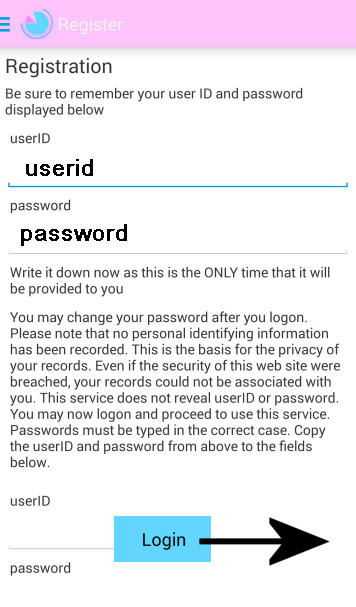
3. Privacy
There is no personal identifying information recorded about a user.
The privacy declarations concern
-
Permission to have the user’s fertility data recorded in the web service database;
-
Permission to have the user’s fertility data that is recorded anonymously in the web service database, used in research.
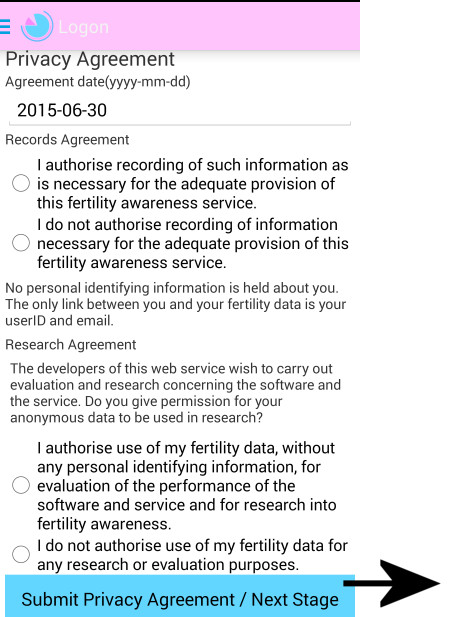
4. Fertility History
You must declare your fertility history at registration time. You should also declare a new fertility history record after significant events, e.g. when you begin charting again after a birth.
Select one alternative from each of the main sections of the form.
- fertility ;
- use of hormonal medication/contraception;
- your current fertility regulation purpose;
If you have had a previous birth complete the section.
The hormones oestrogen and progesterone influence the behaviour of the cervix. There is little point in beginning to chart if you are continuing to take the pill or you have contraceptive implants that are still operative. The cervix takes
some time to recover from the effects of contraception.
If you have used hormonal contraception complete the section.
You should update your fertility history when there is a change in your fertility status or your use of hormones or your purpose.
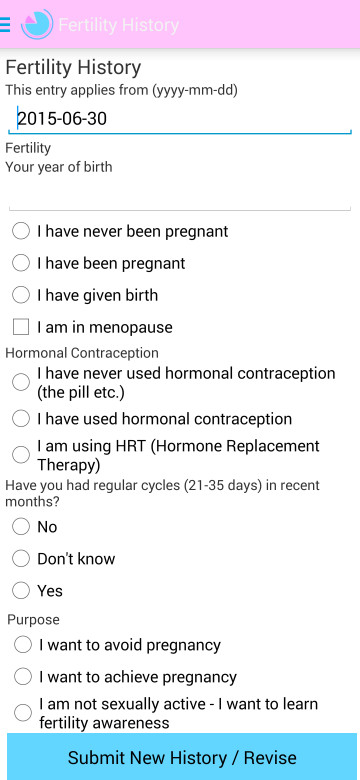
5. Menu
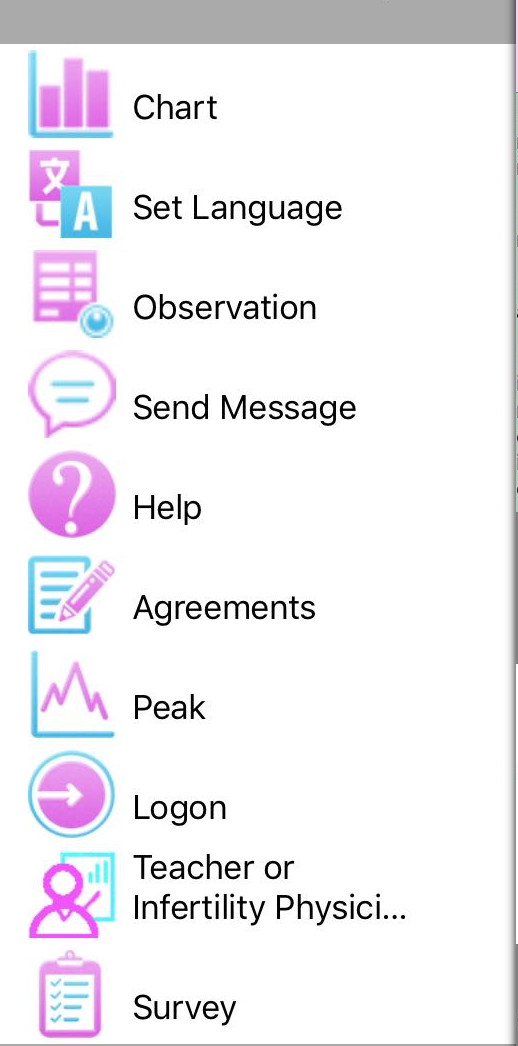
- Chart Display the chart;
- Rollback – Allows you to roll back to the last Savepoint
- Savepoint – Allows you to set a Savepoint
- View – Select what data to display;
- (Chart) Type Select the type of chart;
- BIP – View and maintain BIP records;
- Descriptions – Display all the descriptions that you have used, with basic statistics;
- Language – Choose language;
- (Add) Observation – Display the form for adding a new daily observation of fertility symptoms;
- Send Messsage ;
- Help – This Centre;
- Agreements/Registration Pages – Display and update your fertility history and other registration data
- Guidance – Activate guidance messages that are generated during the entry of fertility symptoms;
- Peak (and New Chart Row) – View and maintain Peak day records and control new rows on the chart;
- Logon – Reconnect with your records database;
- Teacher – Grant access to your records;
- Print – Web Interface only – Print a selected span of daily records as a chart ;
6. Guidance
There are a number of informative messages which billingsMentor can send to the user. If you do not wish to have a particular message displayed again you can tick the cancel box when the message next appears. This menu option allows you to turn the display
of guidance messages back on again.
1. Entering Observations of Your Fertility Symptoms
Fertility symptoms should not be entered until the end of the day, or later. However do not delay so long that your recall is unreliable. Make a temporary record if necessary. Observing and describing your symptoms is discussed in the section Recording Observations.
Tap on any chart day above or below the bars(or stamps) to display the entry form for that day. If symptoms have already been recorded for the day, they can be updated using the form. You can tap the observation button in the main menu to display the entry form.
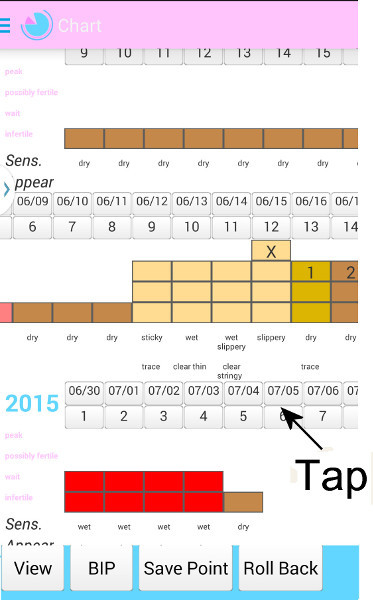
or
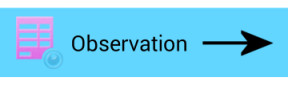
2. Sensation
- Click on ‘Read this first’.
- If in doubt click on the ‘Prompts’ button for guidance.
- Select an option from the drop down list.
- Tick the check box for swollen vulva if it applies.
- You must select an option for the occurrence of intercourse. See Intercourse.
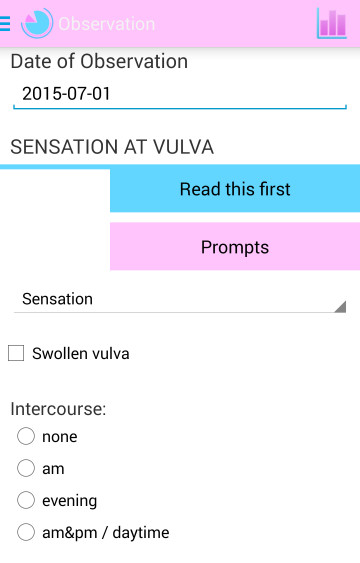
3. Appearance of the Discharge
- Click on ‘Read this first’.
- If in doubt click on the ‘Prompts’ button for guidance.
- You must answer the question about quantity of discharge. Unless you answer ‘none’ or ‘only spots of blood’, you must also answer the question about Blood.
- If the quantity is more than ‘a trace’ you must answer the questions about Colour and Fluidity.
- Click on the ‘Add/Update’ button to enter your data in the database and see your chart.
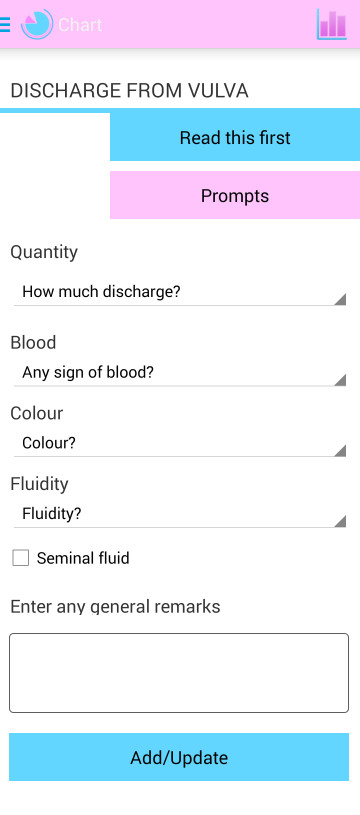
4. Remarks
The purpose of this field is to enable you to record any information that might be useful in reviewing your chart and explaining the behaviour of your fertility and its symptoms. It allows the sensation and appearance fields to be kept for concise description
of those symptoms.
Record the use of medication and health related factors in the remarks field, if appropriate.
The cycle day number field has a distinctive background colour if remarks have been recorded for that day. The remarks are
displayed when this field is clicked.
Remarks are included by default on a printed chart, indexed by the cycle day number and placed at the bottom of each chart row. There is an option to print without the inclusion of remarks.
1. Introduction
The chart format is shown in the diagram below. A row of the chart contains entries for consecutive days, arranged in a column format of five vertically aligned cells. From top to bottom the cells contain:
- Abbreviated date (mm/dd)
- Day number in cycle
- Stamp or Symbol or bar chart
- Sensation description text
- Appearance description text
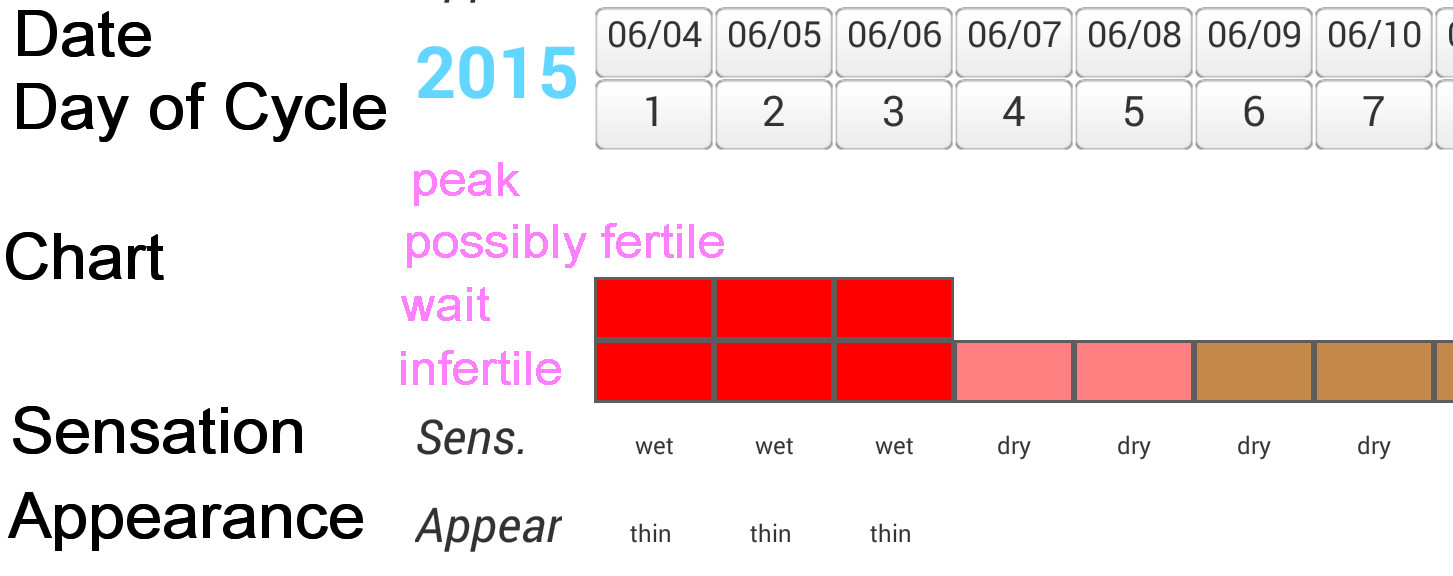
The types of chart display (stamps, symbols or bar chart) are explained
in the section chart type.
The chart is interactive. Important properties of the chart are described in Interacting with the billingsMentor chart.
2. Interacting
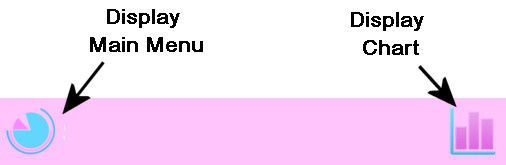
Tap on a stamp, symbol or barchart generates a pop-up with a short statement about fertility for that day in the context of the pattern of fertility. There are two statements:
- To Avoid Pregnancy: What the couple should do on that day if they wish to avoid a pregnancy.
- To Achieve Pregnancy: What the couple should do on that day if they wish to achieve pregnancy.
If the cycle day number has a grey background then remarks have been entered for that day. Left click generates a pop-up containing the remarks.
Tap on any other cell displays the entry form for entering new observations or updating previous observations.
If the cell which is selected already contains descriptions, then the entry form is initialised to the existing data so that you may change it.
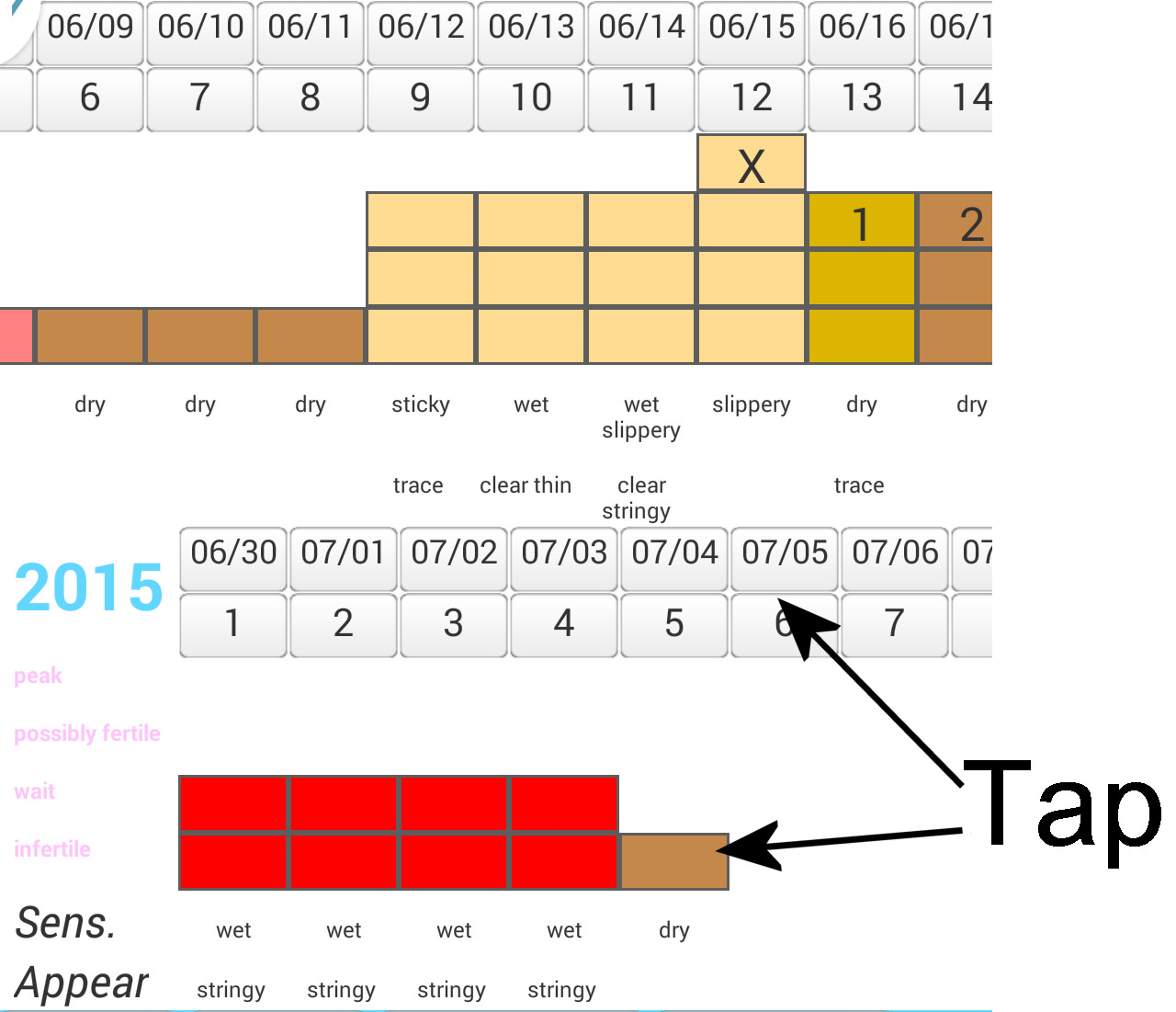
There are five change options
- Change the fertility symptoms for the date displayed;
- Delete the fertility symptoms for the selected day ;
- Delete the fertility symptoms for all days after the selected day;
- Copy the fertility symptoms (sensation and appearance) from one day to another target date;
- Copy the fertility symptoms (sensation and appearance) from one day to all days up to the target date;
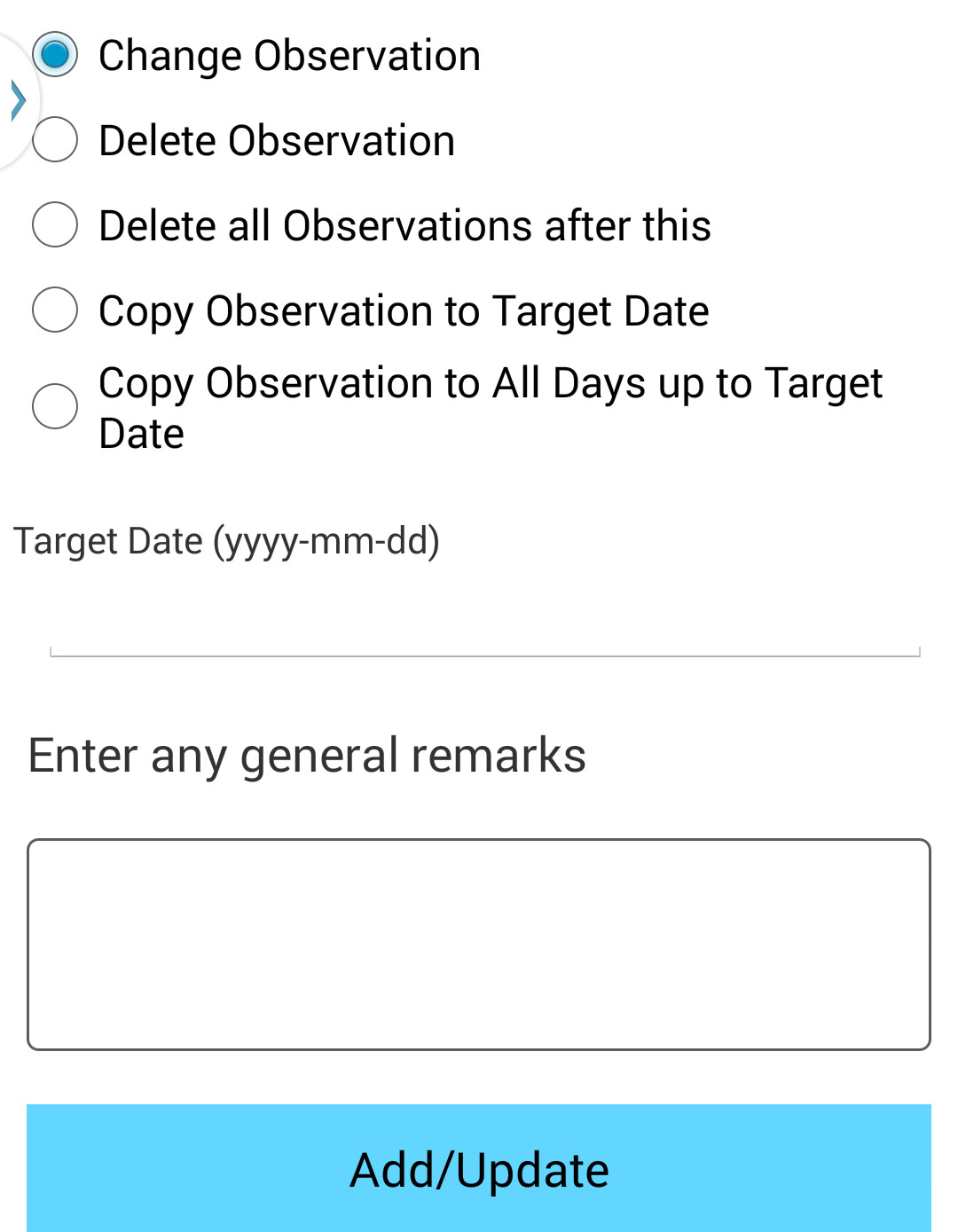
3. Savepoint/ Rollback
Rollback the most recent updates and/or insertions made to your fertility records. Display the chart in its state after rollback has been executed. A Savepoint can be set at any point by using the Savepoint button. If the Savepoint button is not used
then any rollback will be to the state of the fertility records when you logged on. So it is relevant that you should log off at the end of each session.
4. Type
Charts may be displayed or printed using either stamps or symbols or bar chart. Use this menu to select your option. You may change to an alternative option at any time.
IOS/Google Amax-width: 100%; height: auto;pp
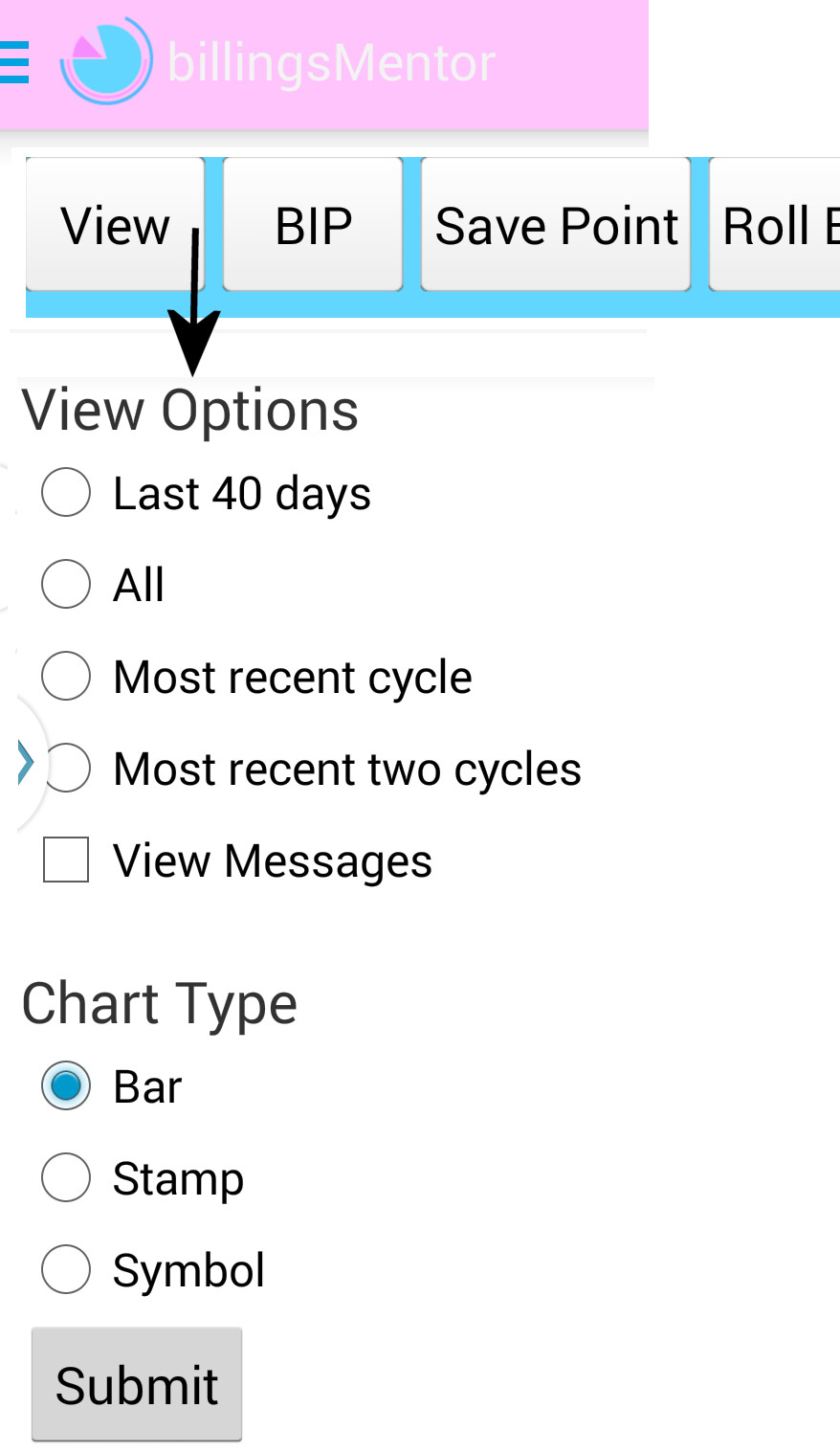
Web Interface
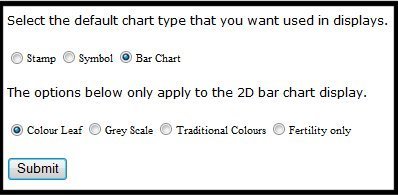
These options do not affect the way your fertility information is stored in the database. They are only a means to graphically represent fertility in a chart format.
The bar chart is a recent development in fertility chart display. The vertical width: 100%; of each bar of the chart depicts the level of fertility as recognised in the Billings Method rules. The horizontal dimension is the same as for the other
charts, one column per day in sequence by date.
There four levels in the vertical height of the bar chart:
- Infertile: infertile days;
- Wait: Days following an interruption to the basic infertile pattern during the pre-ovulatory phase – early day rules apply (the day is either a wait day after intercourse (rule 2) or the days have the count of 1,2,3 attached to the bar
corresponding to the wait days of rule 3); - Possibly fertile: days during the pre-ovulatory phase (there has been a change from the basic infertile pattern) and for three days after the Peak;
- Peak: Peak day.
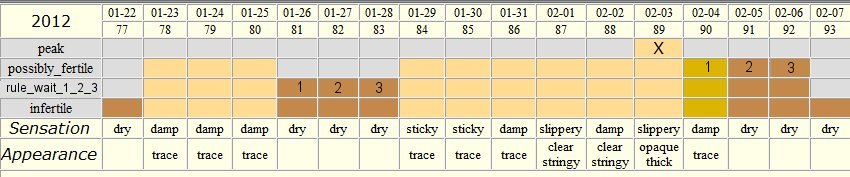
The colour of each bar is chosen from the five colours shown in the legend below. The colours represent the types of observations recognised in the Billings Method. The colours are applied in the order of precedence shown in the legend,
blood has the highest precedence.
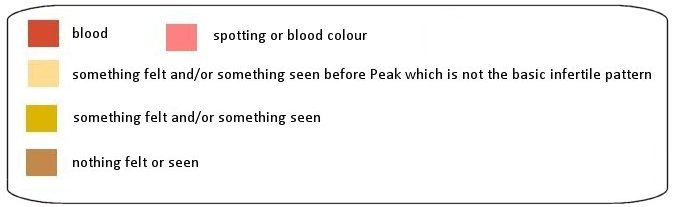
▲ This symbol is superimposed if intercourse occurs when advised against. The legend for stamps and symbols is displayed below.
The letter I is superimposed on a stamp or symbol to denote intercourse on the day. If intercourse was advised against on the day (purpose declared in the corresponding fertility history was to avoid pregnancy) then the “I” has a warning
triangle background.
The legend for stamps and symbols is displayed below.
| bleed |
|
|
||||
| spotting |
|
|
||||
| change from BIP |
|
|
||||
| Peak |
|
|
||||
| nothing felt (dry), nothing seen |
|
|
||||
| BIP of unchanging discharge |
|
|
||||
| dry BIP, wait days 1,2,3 |
|
|
|
|
|
|
| BIP of unchanging discharge, wait days 1,2,3 |
|
|
|
|
|
|
| blood in discharge |
|
|
||||
| dry days 1,2,3 past Peak |
|
|
|
|
|
|
| change (no longer wet or slippery) days 1,2,3 past Peak |
|
|
|
|
|
|
5. View
Select the span of days that you wish to have displayed. Select message if you want to include the messages exchanged during the time span.
You can also display the selected messages generated during the span of days.
IOS/Google App
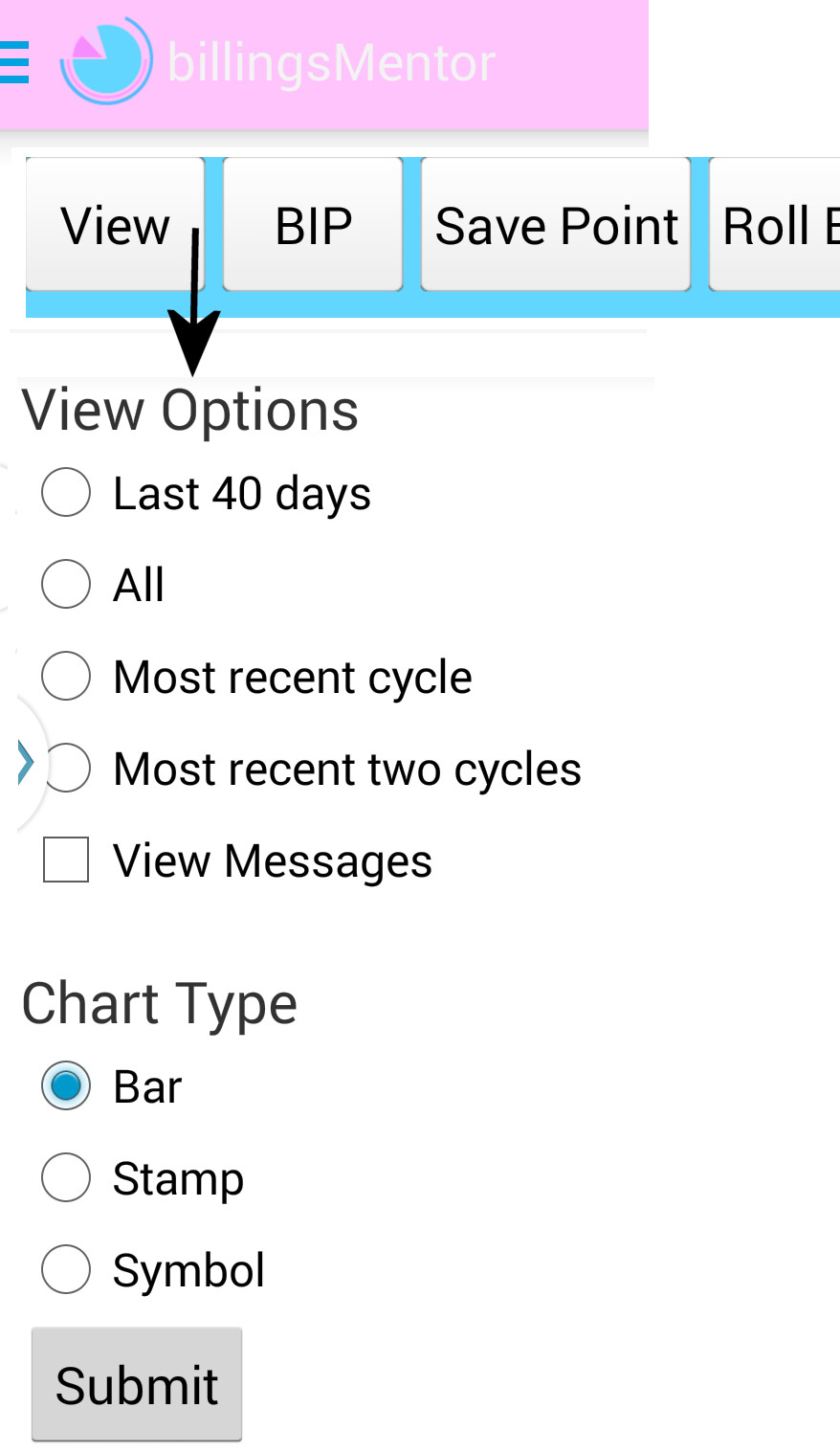
Web Interface
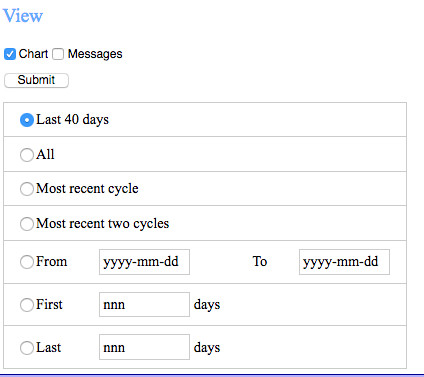
6. Print
IOS/Google App
Log into the web interface at www.billingsmentor.org/ovmentor/logon.html and click on the Print button.
Web Interface
Select the span of days which you wish to have printed.
If you have an advisor then you can also print the selected messages generated during the span of days.
If you check the archive box then the command applies to the fertility data that has been archived.
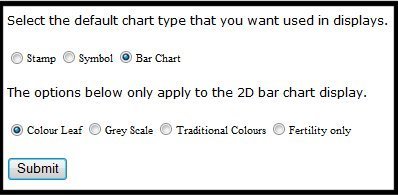
After you submit this form your computer print dialogue will be displayed. The chart is formatted for landscape orientation. Average length cycles can then be displayed one cycle per print row.
Remarks are labelled by the cycle day number
and printed at the bottom of each chart row. Use the option on the form below if you do not want your remarks included on the chart.
Before printing you might want to select the
chart type
.
If you are printing a bar chart you must use
the print options, e.g. page setup or your browser setup, to enable printing of background colours.
7. Descriptions
The description list contains all the sensation/appearance descriptions that have been used in the entire chart.
The first column is an identifier that is needed when defining a BIP.
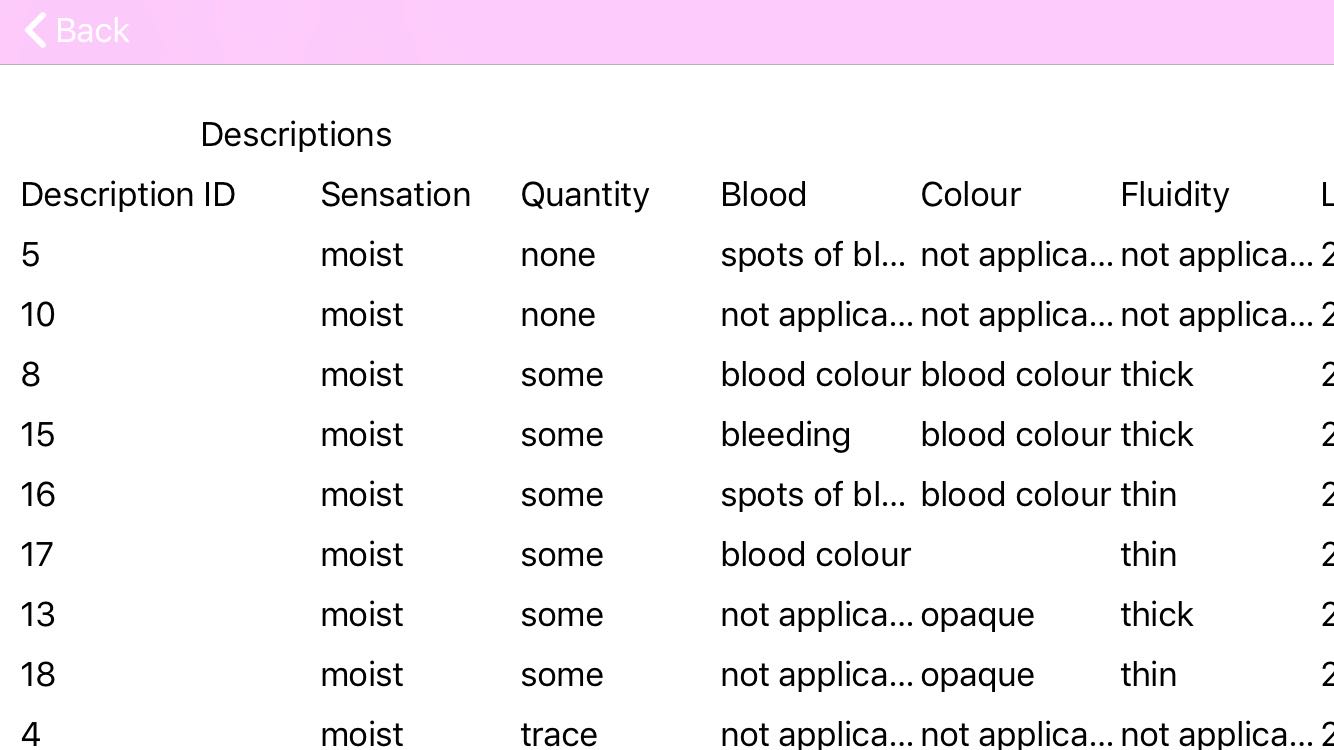
1. Menu
The BIP may be determined by billingsMentor or declared by the user.
The BIP is recognised as an unchanging pattern.
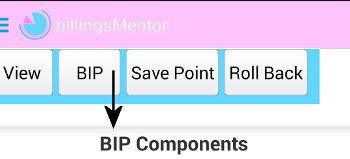
There are three actions that the user may perform:
2. View
billingsMentor will not recognise your BIP until you have entered your observations for some number of days. Hence the BIP is always “none” when a user begins. The first item in the BIP list is the current BIP. The applicable date is the earlest date on which the BIP was applicable. The other entries in the list show previous BIPs in decreasing applicable date order. Some events such as a Peak day after a long period of infertility will cause billingsMentor to reset the BIP to “none”.
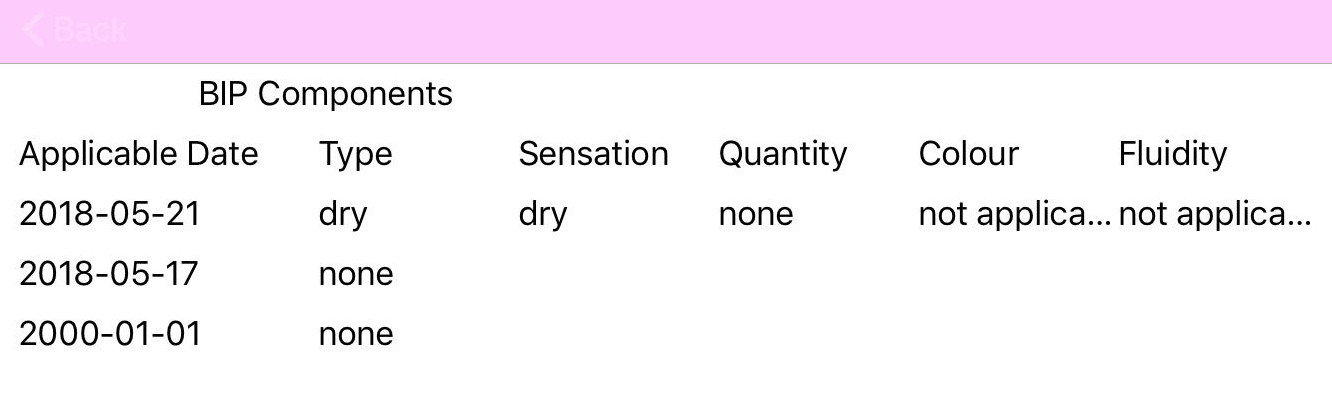
3. New
The user may declare a BIP beginning from a defined applicable date. The applicable date must be after the applicable date of the current BIP. The new BIP then becomes the current BIP. A type of BIP must be selected. If a “dry” BIP or “none” is selected then the entry is complete. Press the “Add new BIP” button.
If the BIP is an unchanging pattern or a combined pattern then the identifier(s) for the description(s) of the sign(s)/symptom(s) that make up the BIP must be entered. The descriptor identifiers can be obtained from the Descriptions list.
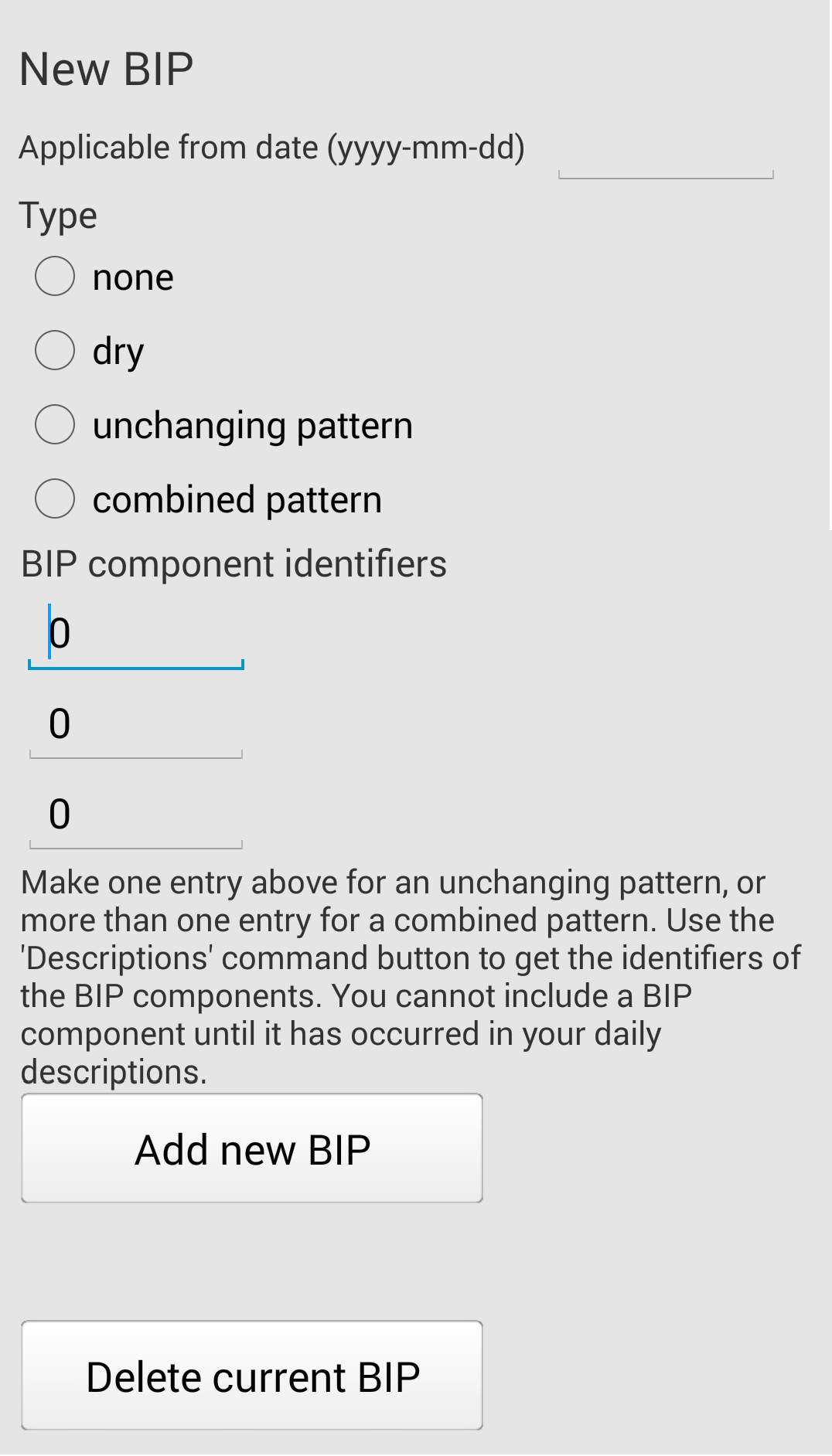
4. Delete
This command allows the user to delete the most recent (current) BIP. The previous BIP then becomes the current BIP. It may be “none”.
1. Peak
The Peak may be determined by billingsMentor (default mode) or declared by the user.
The Peak is recognised when a changing developing pattern is followed by a definite change.
There are three actions that the user may perform:
Mark Peak
The default mode for billingsMentor is that it will always attempt to recognise a Peak, and once it recognises a Peak it will attempt to recognise a subsequent menstruation, and so on. The Mark Peak function allows the user to override
the non-recognition of a Peak.
The Mark Peak action checks that fertility symptoms have been entered for the specified date and marks this as a Peak. This action should be preceded by an UnMark Peak action if a Peak was automatically marked by billingsMentor in the cycle.
Mark Peak turns the default recognition mode off for the cycle concerned.
Unmark Peak
The Unmark Peak action checks that a Peak has been marked for the specified date and unmarks this day as a Peak day. The Unmark Peak action turns the default automatic Peak recognition mode off for the cycle concerned.
Restore Automatic Peak Recognition
The default mode for billingsMentor is that it will always attempt to recognise a Peak, and once it recognises a Peak it will attempt to recognise a subsequent menstruation, and so on. The Mark Peak and Unmark Peak actions turn this mode off for the cycle concerned.
The Restore System Peak action turns the default automatic Peak recognition mode on for the cycle concerned. It might be necessary to use an Unmark Peak action prior to this action in order to avoid a possible conflict of two marked Peaks
in the cycle concerned.
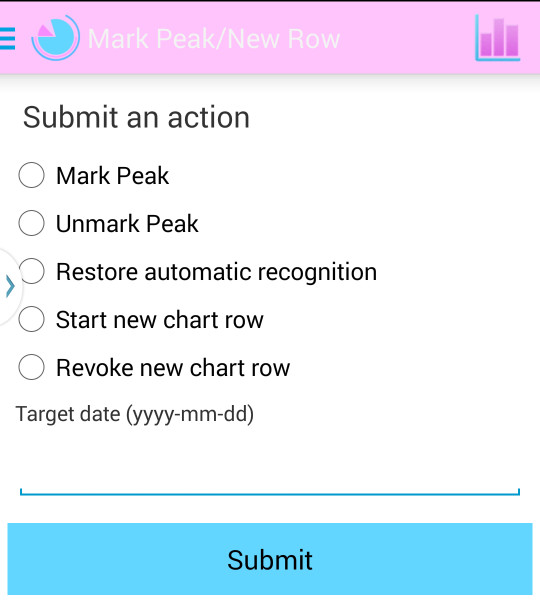
2. New Chart Row
The user can force the chart display to begin a new row on a day of bleeding.
The default mode for billingsMentor is to only start a new chart row on the first bleed day of menstruation that follows a Peak.
The Start New Row action allows the user to force a new row on a bleed day that does not follow a Peak. The Revoke New Row action reverses this.
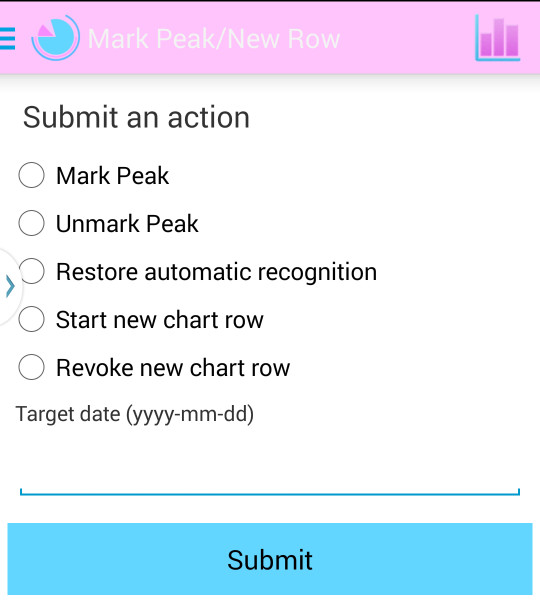
1. Send Message
You may request assistance at any time. You can ask about using billingsMentor or about your fertility as recorded in your observations. This will be answered by billingsMentor staff.
Fertility data and messages are recorded in a database on the billingsMentor server.
When you connect to the billingsMentor service, any recent messages are displayed above your chart.
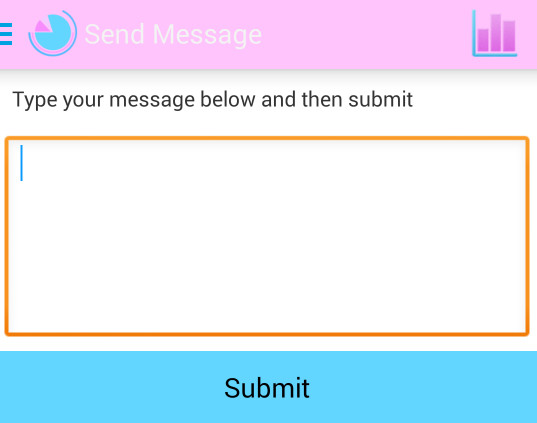
2. View Messages
When you log in to the service, any recent messages are displayed above your chart. You can use the View button to select and display any previous messages.
3. Teacher/Fertility Physician
If you have a teacher or fertility physician you can share your records and exchange messages.
You must make those arrangements independently of billingsMentor, including any payments.
If your teacher is registered with billingsMentor then you can grant access permission to her. In this case messages normally exchanged with billingsMentor staff will be diverted to the teacher.
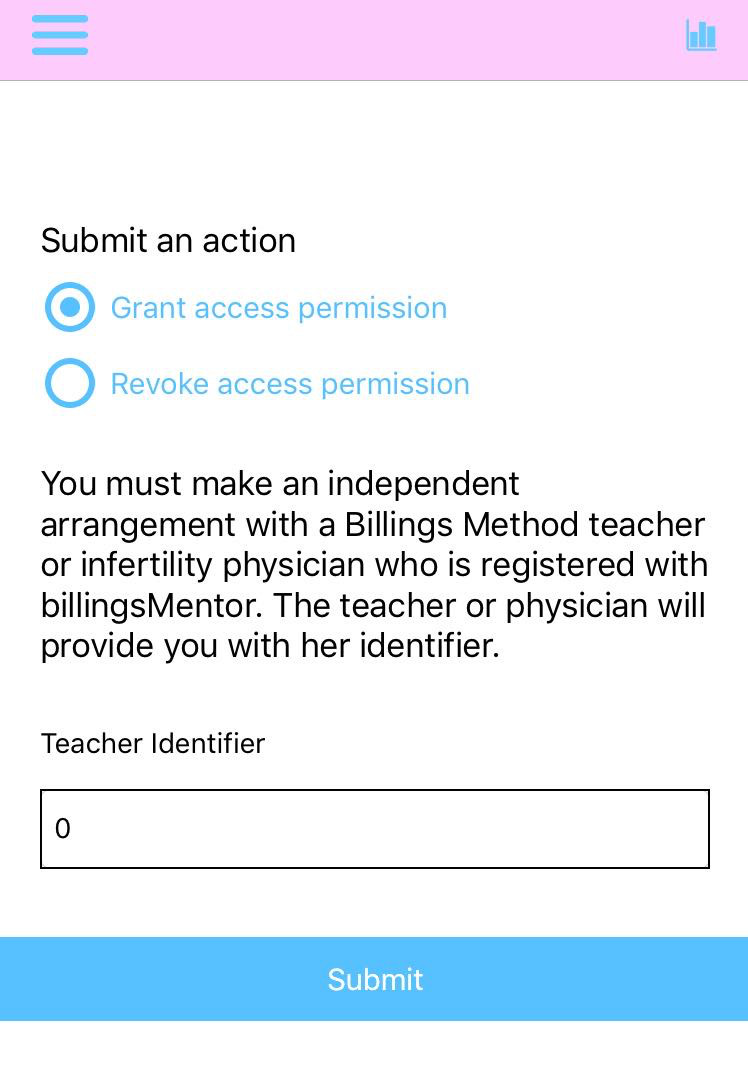
1. Change Password
You can change your password at any time. Use the Agreements button on the main menu and then tap the Password button
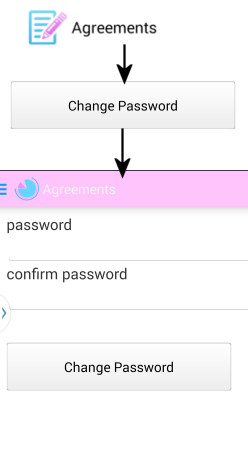
2. Forgot Password
If you have provided an email address when you registered and you provide the same email address in the form provided, then your login details will be emailed to you.
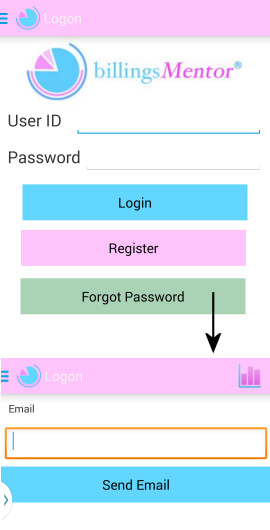
3. Agreements
You can update any of your registration documents by first tapping on the Agreements button in the main menu.
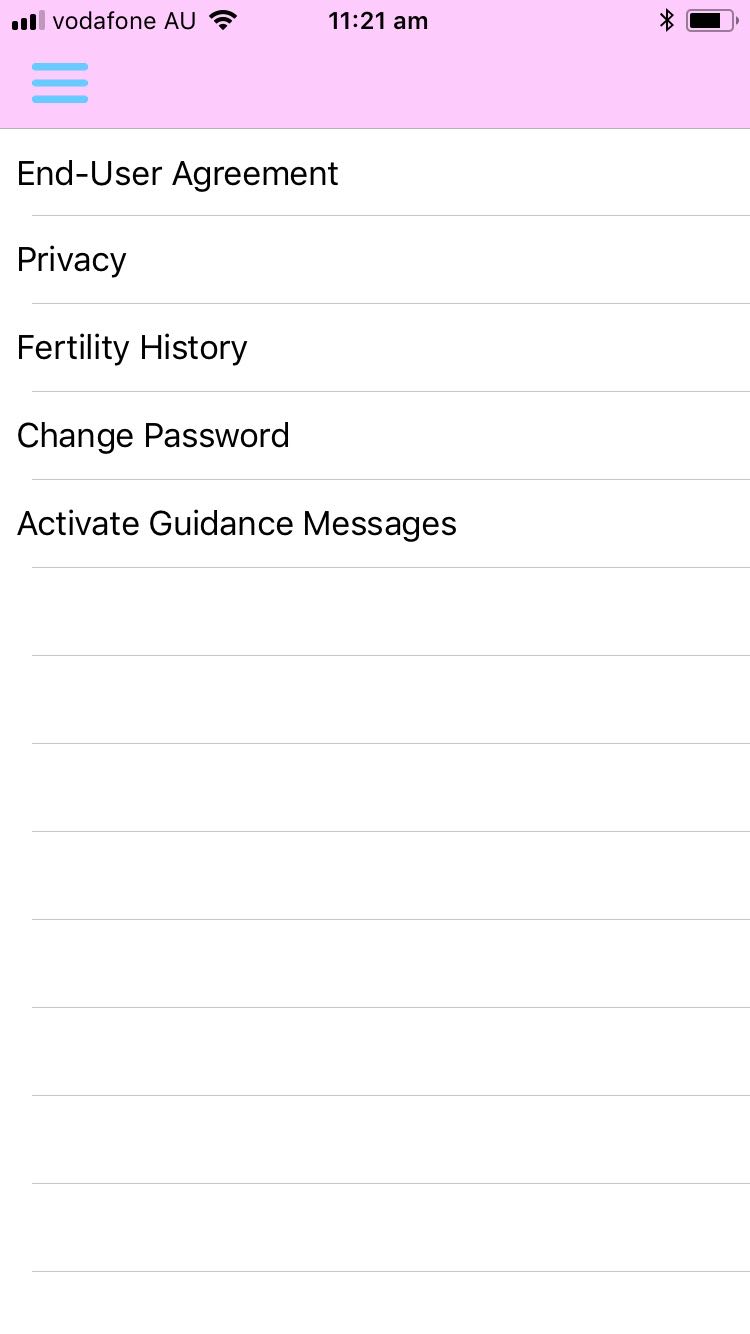
4. Set Language
You set a different language by first tapping on the Set Language button in the main menu.
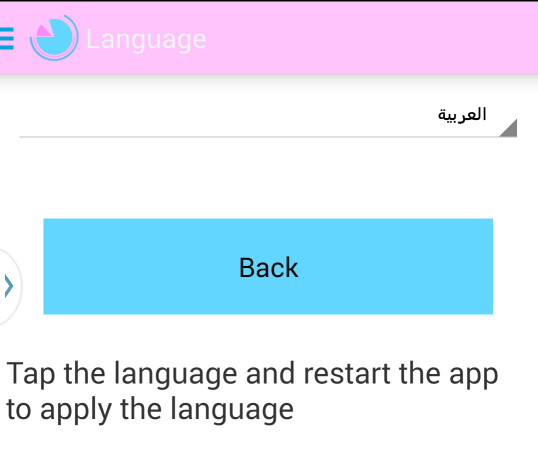
5. Deregister
This command is only available from the web interface. It removes fertility and history records from the web service database. If you exercise this command then you will not be able to access your fertility records again. Your userID will not be recognised. Your records will continue to exist anonymously
in various database archives used for the maintenance of the billingsMentor web service. Your records may be used for research if you have given permission.
6. Payment
If you have downloaded the app to your phone you do not have to make any other payment. This command is only relevant for users of the web interface. After a trial period you will normally be ask to pay to continue to use the service.


